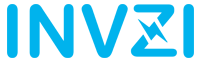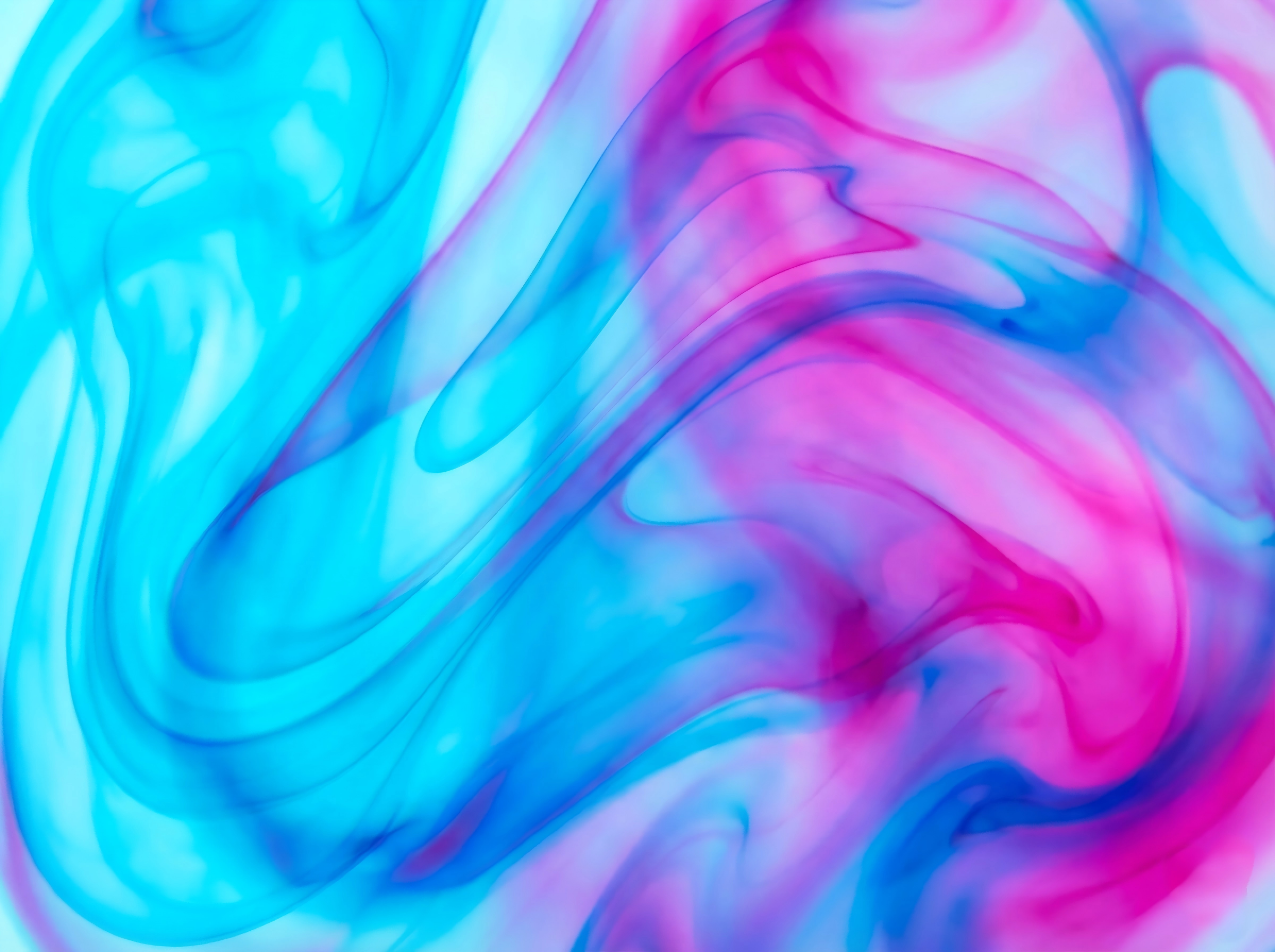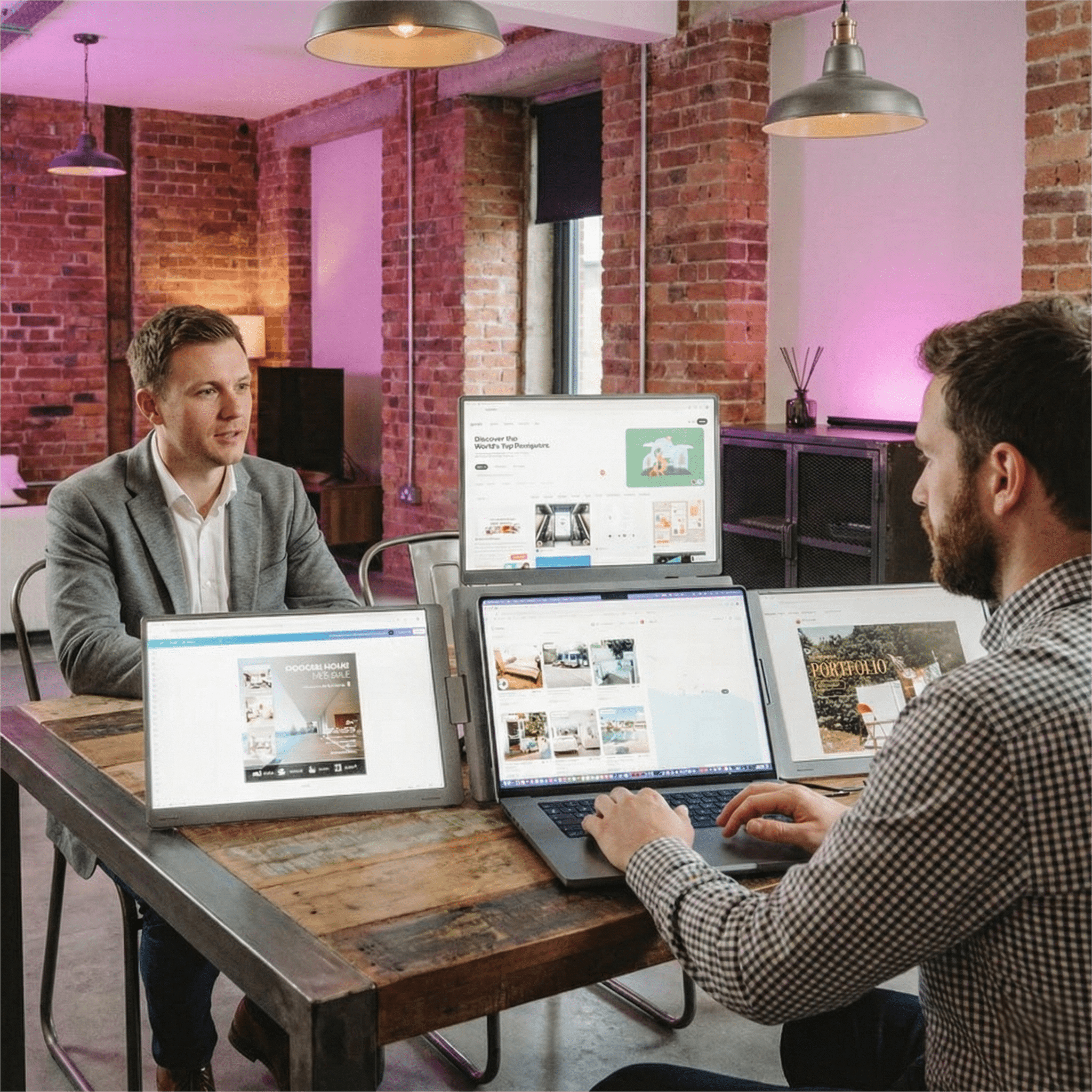


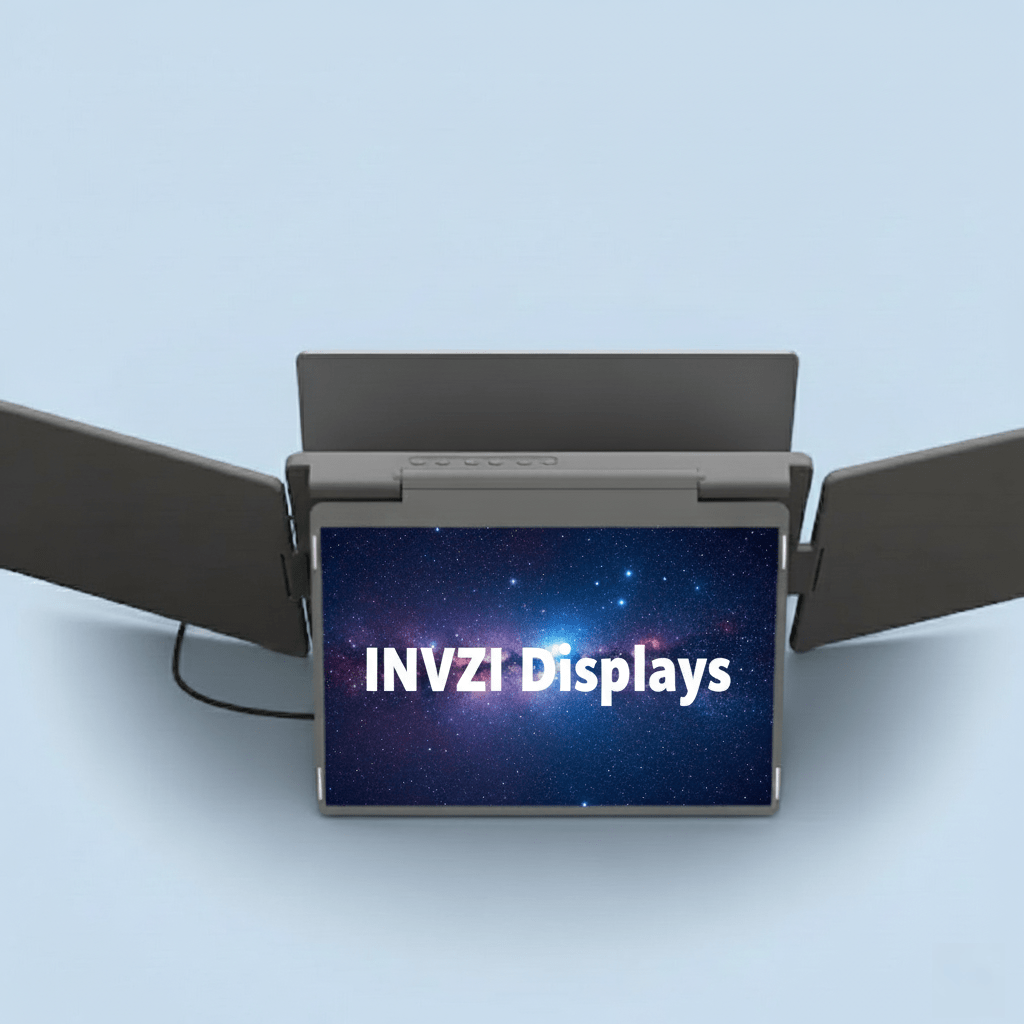


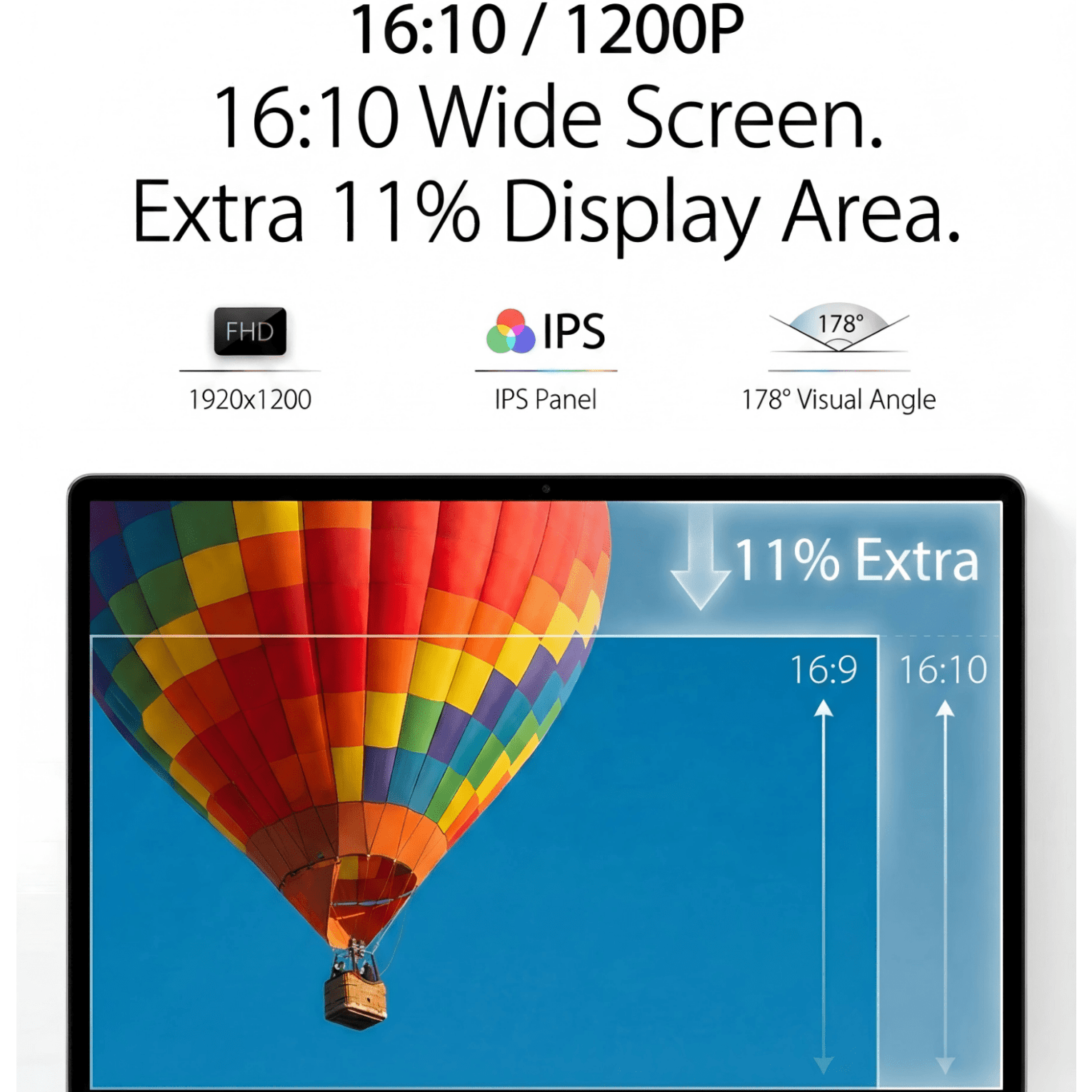
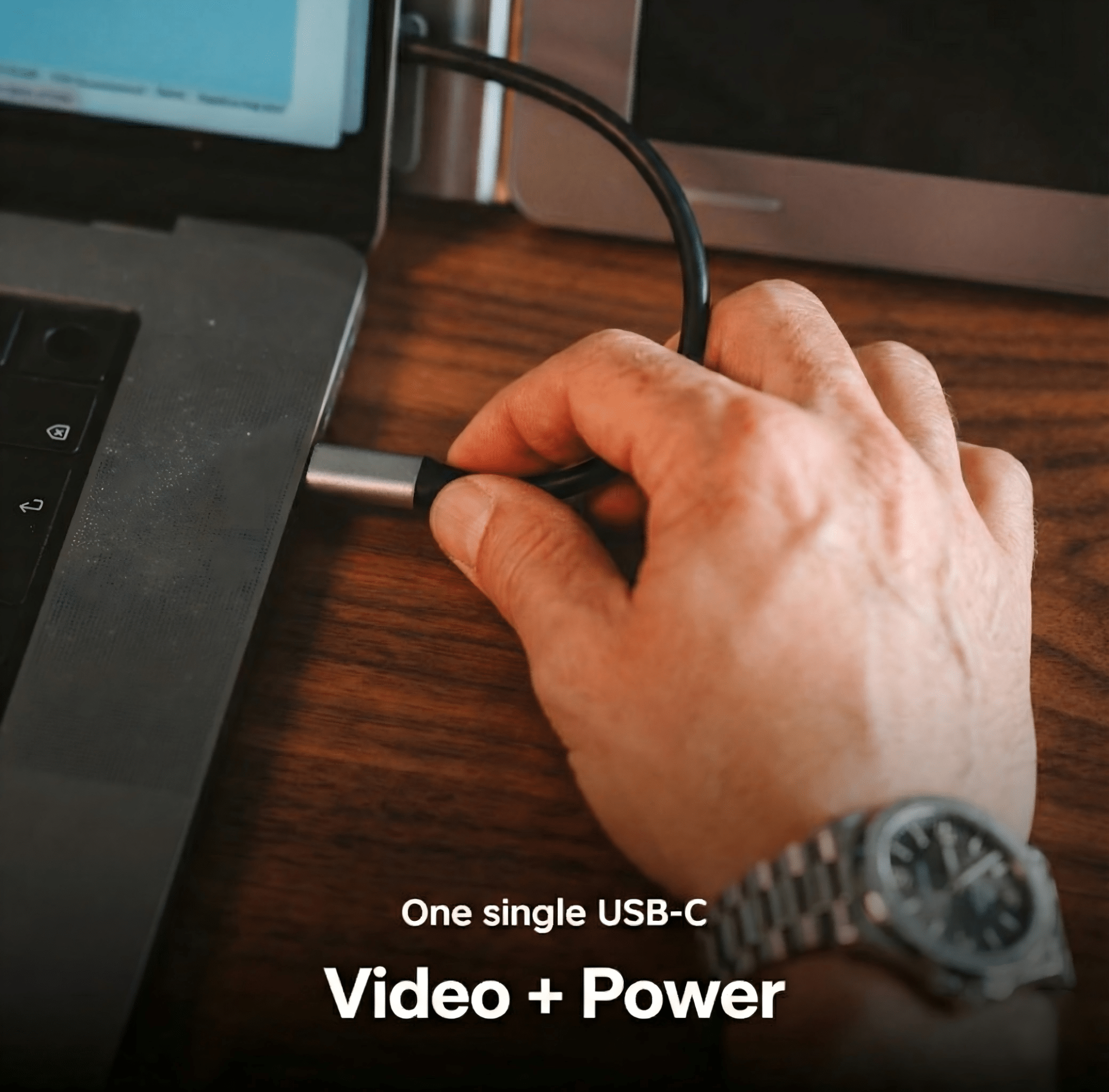
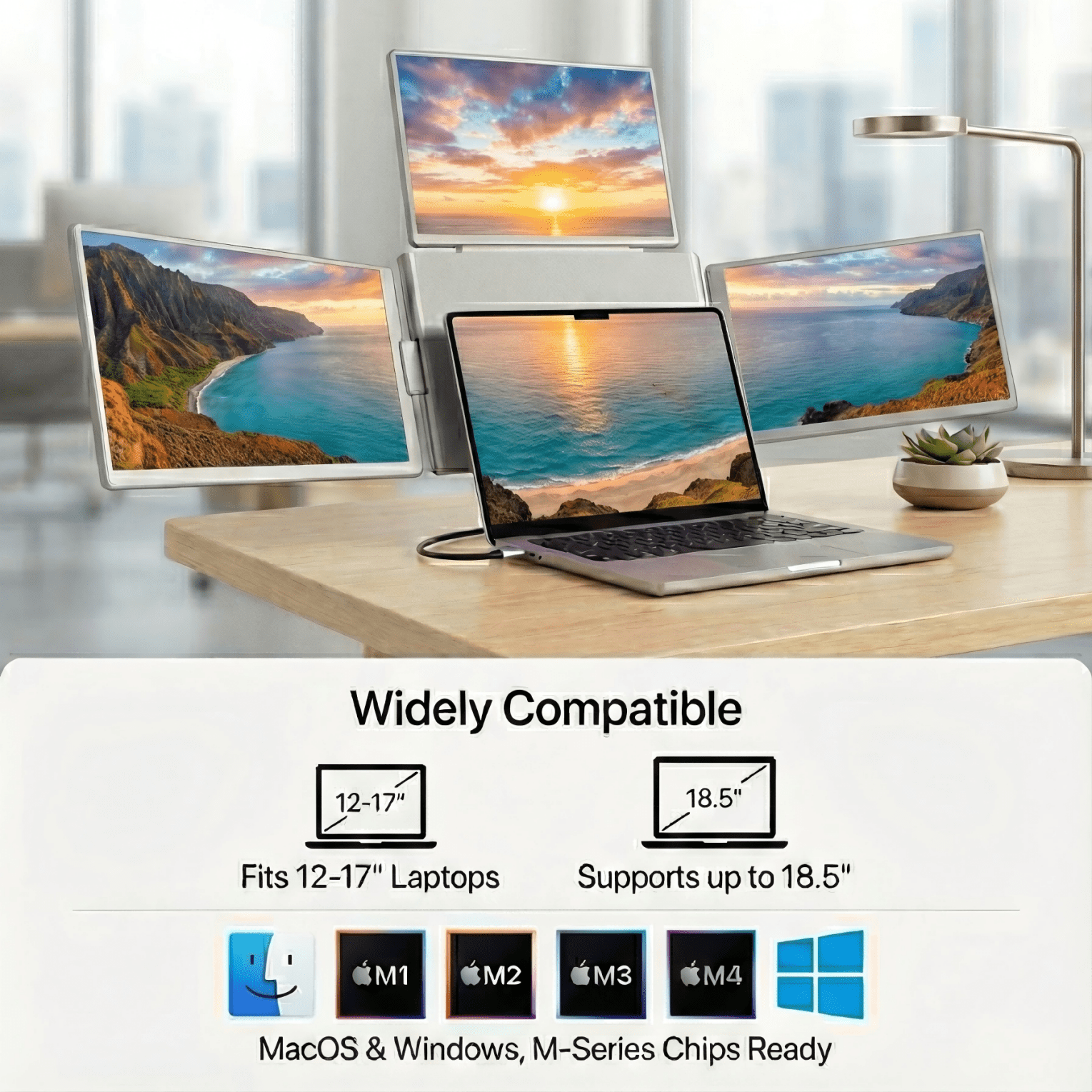

MagHub Quad 16" Portable Screen Extender
True Quad-Screen Setup: Instantly adds 3 extra screens to your laptop for a massive 4-display workspace.
Triple 16" IPS Display: Enjoy panoramic viewing with sharp resolution and vivid colors.
M1/M2/M3 Optimized: Seamless plug-and-play performance for MacBook Pro & Windows.
Portable & Foldable: Folds flat to fit your backpack, ready for work anywhere.
Maximum Efficiency: Stop window switching. View charts, code, and media simultaneously.



✅Fast Free Shipping
✅14-Day Free Return
✅1-Year Warranty, valid worldwide
✅American-born Brand


Crowdfunded by 100,000+ Backers.
From a bold Kickstarter concept to a global reality. Join the community of creators and traders who trust INVZI to upgrade their workflow.
Learn more
Desktop Power. Backpack Ready.
Engineered to pack a massive quad-screen command center into a sleek, foldable chassis. Weighing just 5.28 lbs and folding flat, it allows you to carry a full-scale Wall Street workstation in your briefcase. Deploy your empire anywhere.

Your Mobile Command Center.
Transform your laptop into a massive 16-inch quad-monitor workspace instantly. Whether you are stock trading or coding, expand your vision and boost efficiency by 300%.
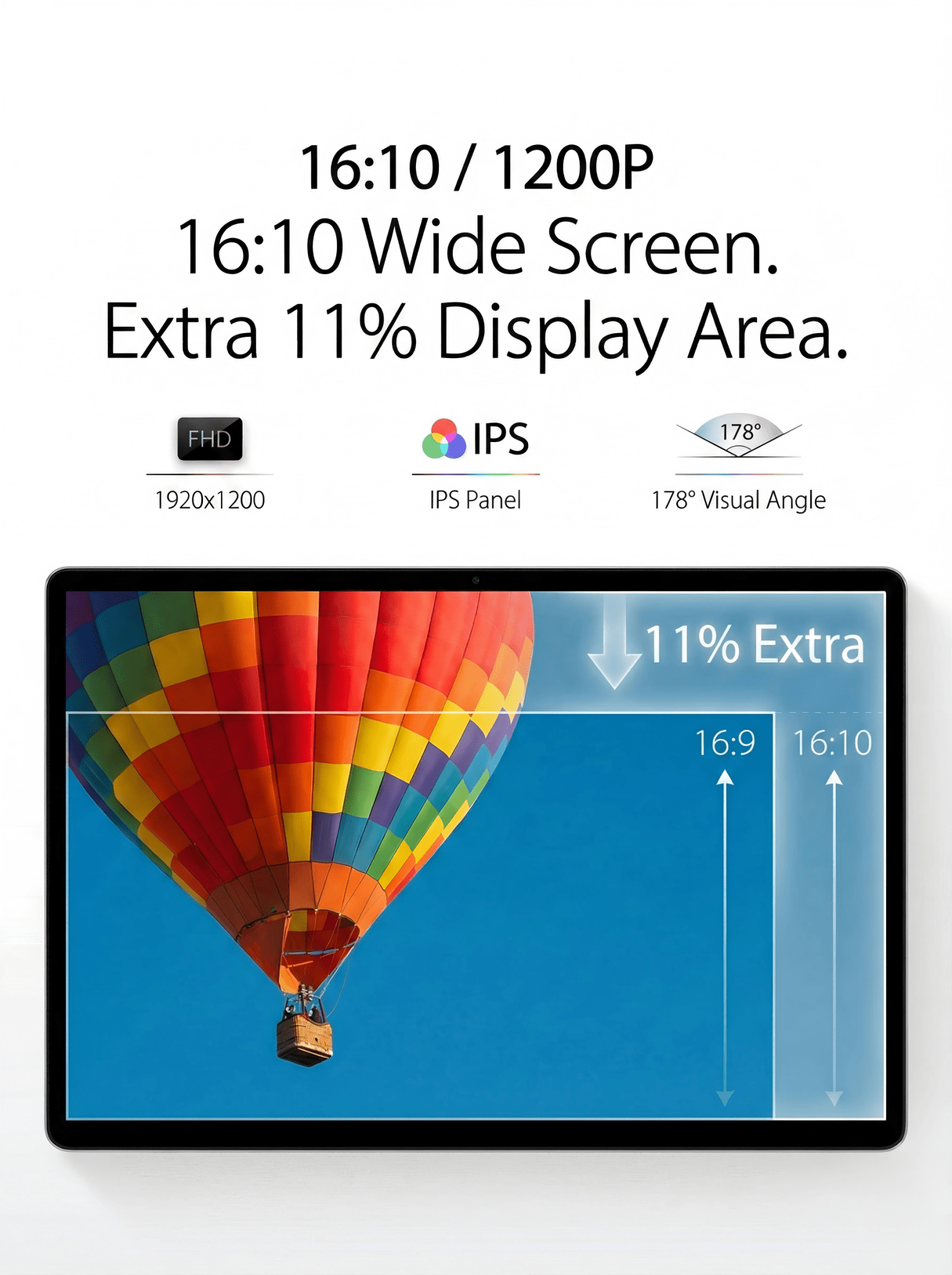
See More. Do More.
Featuring a golden 16:10 aspect ratio and 1920x1200 resolution, the Maghub Quad offers 11% more vertical screen real estate than standard displays. Enjoy vibrant, true-to-life colors with 100% sRGB coverage.
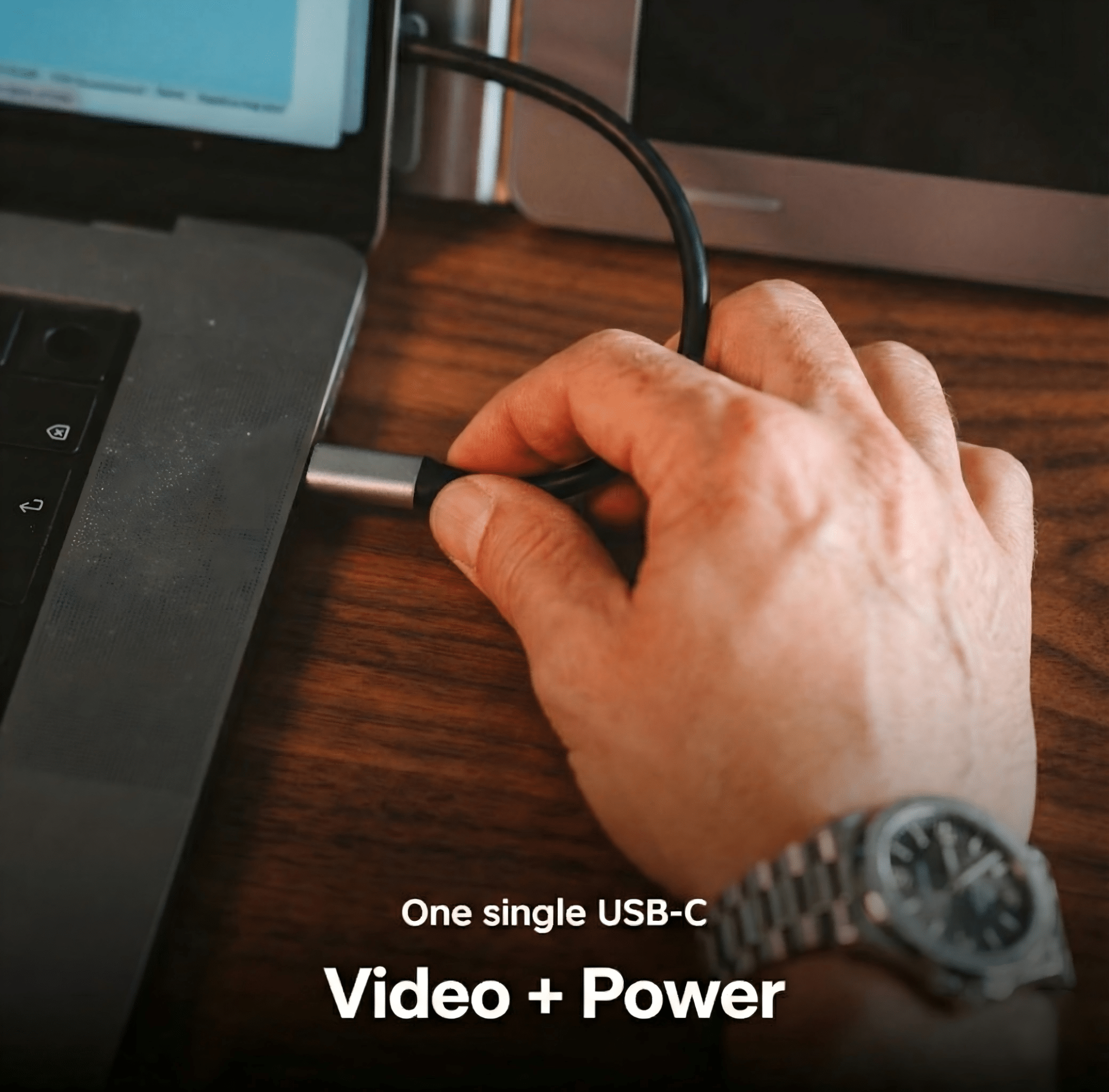
One Cable. Zero Clutter.
Forget the tangled mess. An exclusive single USB-C cable handles both video signal and power for all three extended screens. It’s the cleanest setup for the modern professional.

Universal Compatibility.
Designed for everyone. Seamlessly compatible with macOS (M1, M2, M3, M4 chips) and Windows laptops from 12" to 18.5". Just plug in, install the driver, and you are ready to go.
Desktop Power. Backpack Ready.
Engineered to pack a massive quad-screen command center into a sleek, foldable chassis. Weighing just 5.28 lbs and folding flat, it allows you to carry a full-scale Wall Street workstation in your briefcase. Deploy your empire anywhere.
Your Mobile Command Center.
Transform your laptop into a massive 16-inch quad-monitor workspace instantly. Whether you are stock trading or coding, expand your vision and boost efficiency by 300%.
See More. Do More.
Featuring a golden 16:10 aspect ratio and 1920x1200 resolution, the Maghub Quad offers 11% more vertical screen real estate than standard displays. Enjoy vibrant, true-to-life colors with 100% sRGB coverage.
One Cable. Zero Clutter.
Forget the tangled mess. An exclusive single USB-C cable handles both video signal and power for all three extended screens. It’s the cleanest setup for the modern professional.
Universal Compatibility.
Designed for everyone. Seamlessly compatible with macOS (M1, M2, M3, M4 chips) and Windows laptops from 12" to 18.5". Just plug in, install the driver, and you are ready to go.


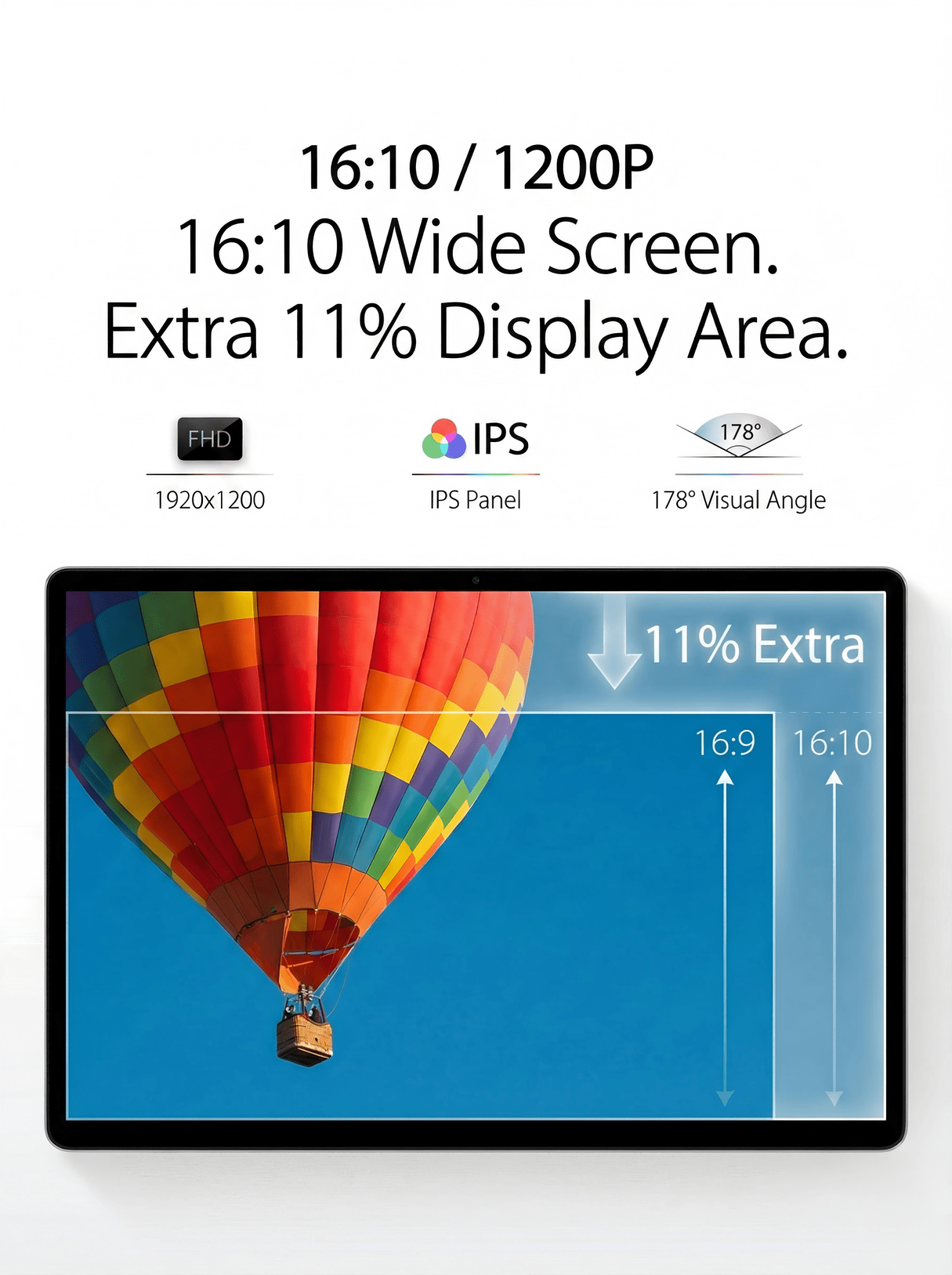
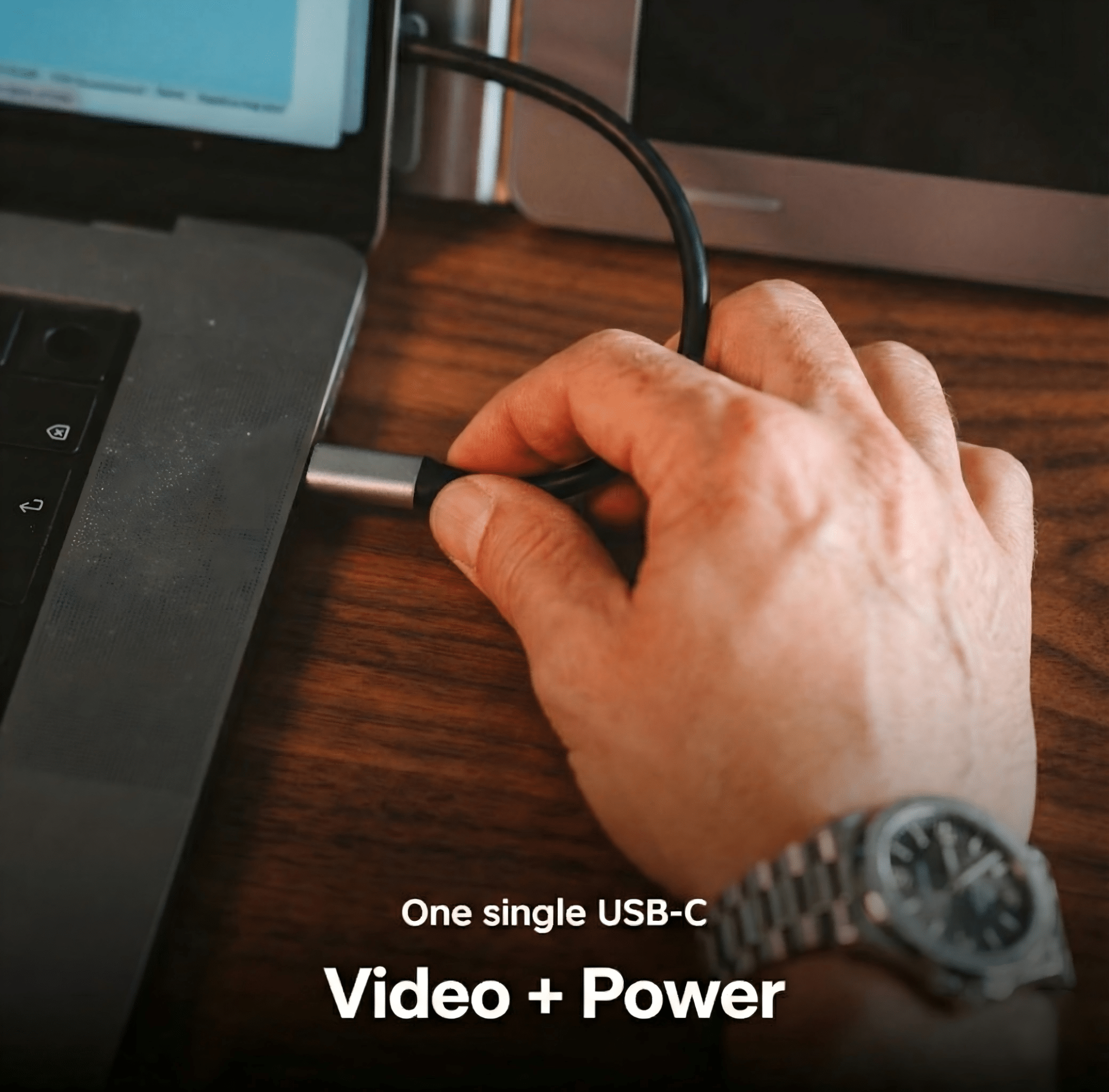

Carry the freedom of a quad-screen command center under your arm. The ultimate power move for professionals unbound by location.
Your World. Your Workspace.
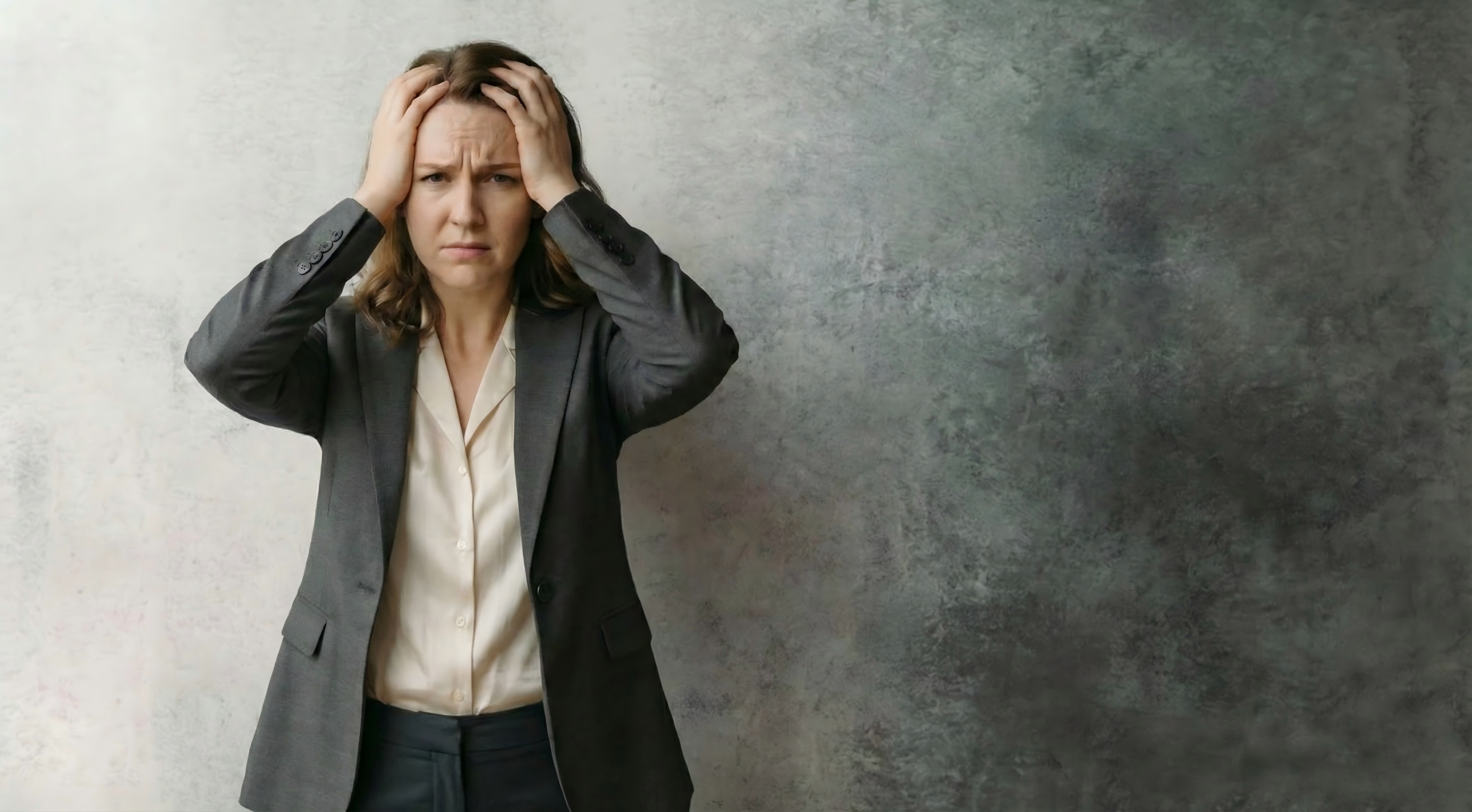
Before

After

Bridge the Gap.
Don't hide behind your screen—share it. Instantly flip to "Presentation Mode" to guide your clients through data, designs, and decisions, face-to-face.
Note:
The 14-inch model uses a vertical folding mechanism. Please do not rotate horizontally.
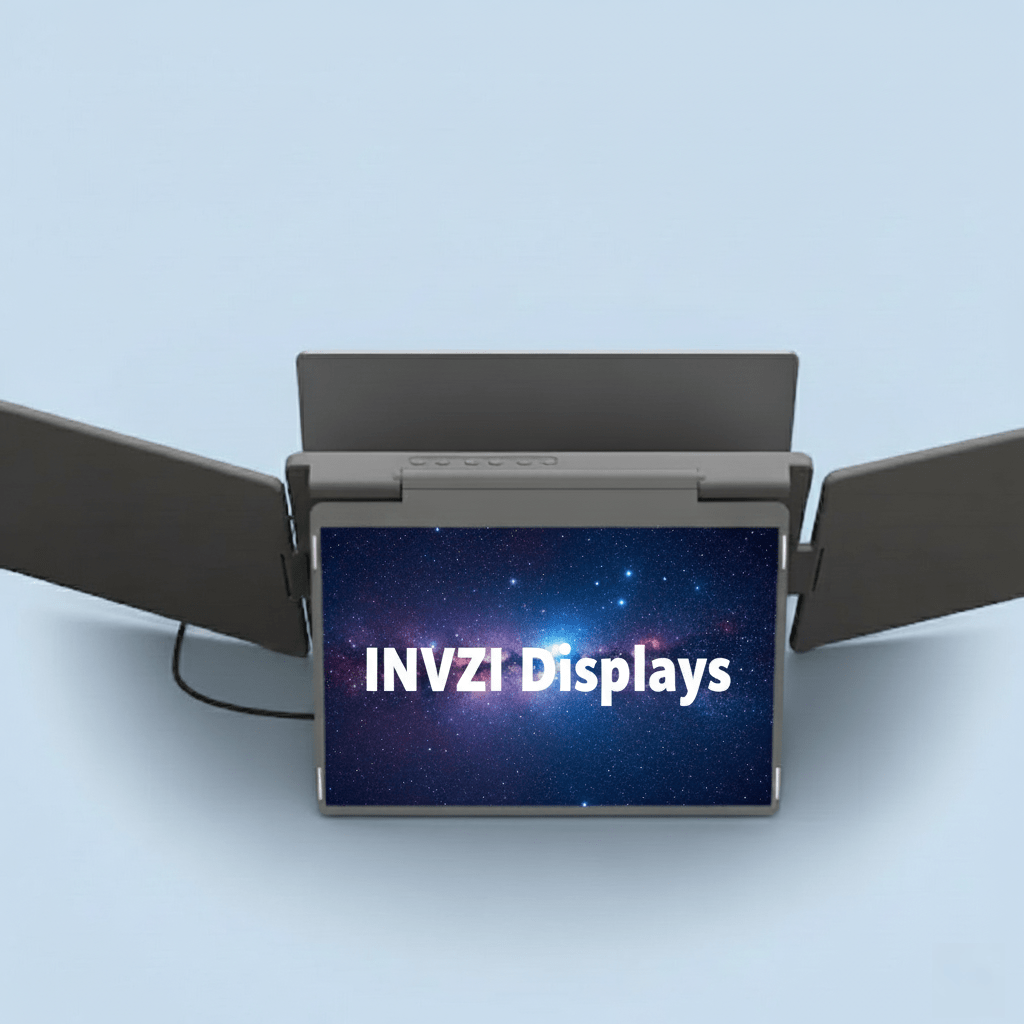
Share Your Vision.
From deep work to deep collaboration in one second. The 360° hinge transforms your private workstation into a shared canvas for ideas.
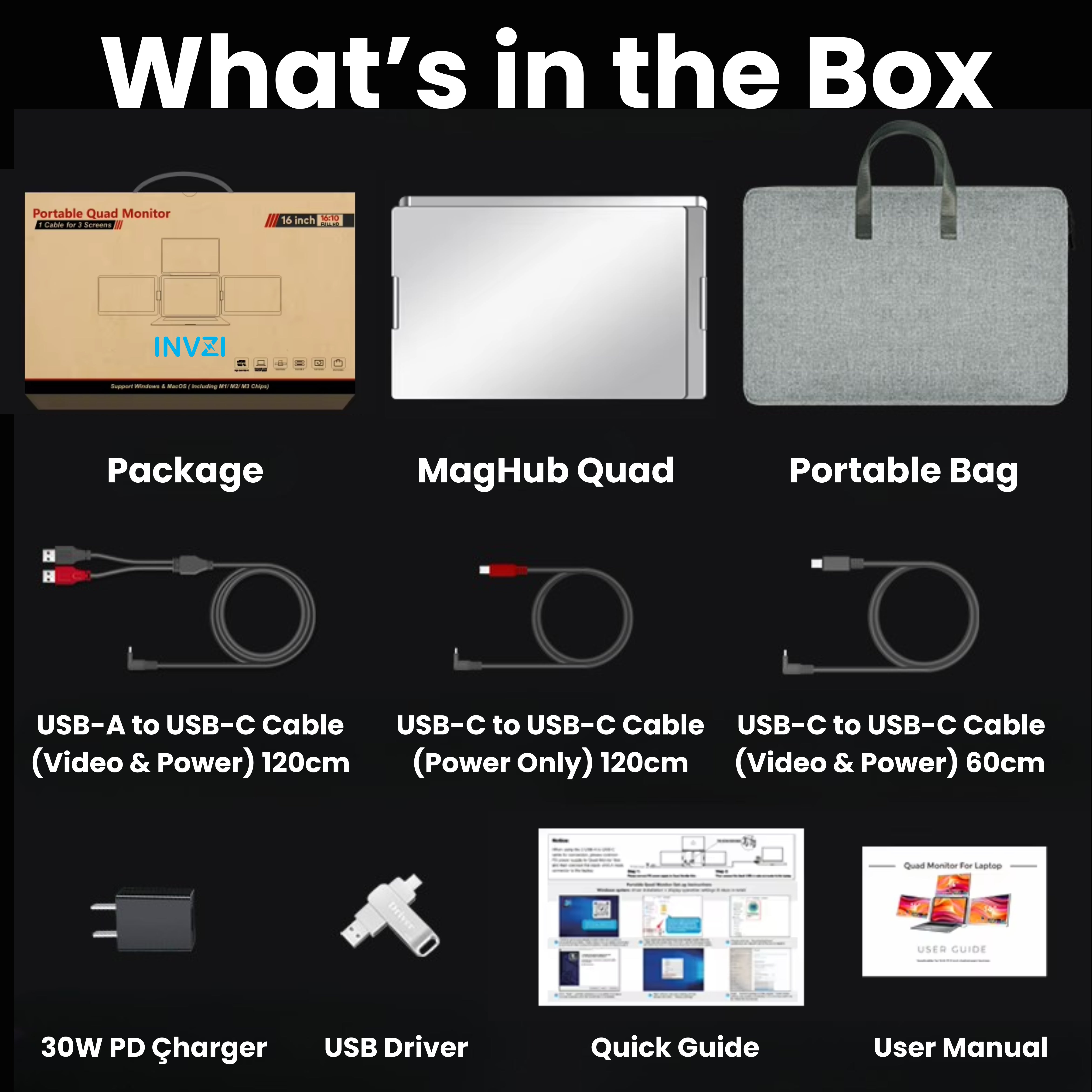
Everything You Need.
A complete kit ready for immediate action. Includes a premium carry bag, 30W power adapter, and all necessary cables for Mac and Windows. No extras required.
100% sRGB
Cinema-Grade Color Accuracy.
Don't just see pixels; see the full spectrum. With a 100% sRGB color gamut and superior IPS technology, the Magub Quad delivers 16.7 million colors with absolute precision.
How to Set Up the MagHub Quad 16" Monitor?
A Complete Guide for Mac & Windows!

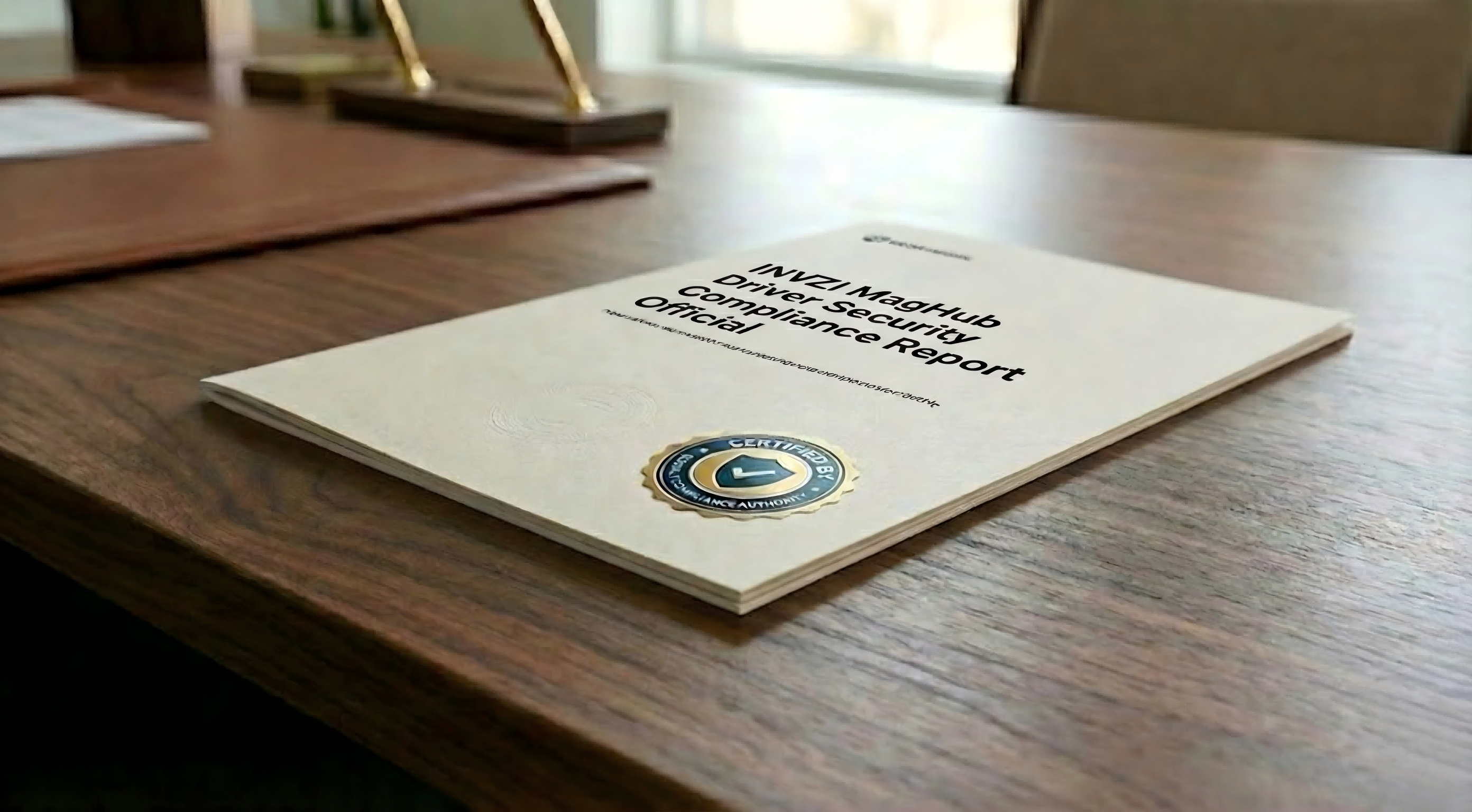
Driver Requirement & Security Profile
Is it safe for my work laptop?
Absolutely. The driver is strictly for video signal transmission and is verified for enterprise environments.
Transparent: Requires a simple, one-time driver installation.
Certified Safe: 0 Vulnerabilities found via IBM AppScan.
Privacy Focused: No access to your files, network, or personal data.
Precision-crafted from premium silver aluminum alloy. This isn't just about looks—it ensures superior heat dissipation and structural durability compared to standard plastic alternatives.
Built-in telescopic kickstand provides rock-solid stability on any surface. Easily adjust your viewing angle for perfect ergonomics without wobbly screens.
Technical Specifications
MagHub Quad
The MagHub Quad 16” transforms your laptop into a powerful four-screen workstation, giving you the space and flexibility to work faster, think clearer, and multitask without limits.
Designed for professionals who rely on multiple windows at once, MagHub Quad adds three external 16-inch displays to your laptop in a compact, portable form. Whether you’re managing data, coding, trading, editing, or collaborating remotely, it delivers a desktop-class workflow wherever you work.
With a streamlined, foldable design and a clean cable setup, MagHub Quad balances performance and portability—making it ideal for modern mobile professionals who refuse to compromise on screen space.
This is not just more screens. It’s a smarter way to work.
Product Information
The MagHub 16” delivers a crisp 16:10 workspace with 100% sRGB color,
flexible USB-C connectivity, and reliable power delivery—designed for
professionals who need more screen space without sacrificing portability.
Display
- Screen Size: 16 inches
- Panel Type: IPS
- Resolution: 1920 × 1200
- Aspect Ratio: 16:10
- Backlight: W-LED
- Maximum Brightness: 250 nits
- Contrast Ratio: 1000:1
- Color Gamut: 100% sRGB
- Pixel Pitch: 59.84 (H) × 179.52 (V) μm
- Response Time: 25 ms
- Viewing Angle: H: 89° / V: 89°(CR ≥ 10)
Connectivity
- USB-C Port 1 (Video + Power): 1920 × 1200 @ 60Hz
- USB-C Port 2 (Video + Power): 1920 × 1200 @ 60Hz
Audio
- Built-in Speakers: No
Power
- Power Input: 30W PD
- Operating Power: 5V / 3A (Dual-screen display mode), 2V / 2.5A (Triple-screen display mode), Standby Power Consumption: ≤4.5W
Operating Environment
- Operating Temperature: 5°C – 40°C
- Operating Humidity: 10% – 70%
Physical Specifications
- Device Dimensions: 388 × 244 × 41.3 mm
- Device Weight: 5.82 lbs / 2.64 kg
Included Accessories
- USB-C to USB-C Data Cable × 1
- Dual USB-A to USB-C Cable × 1
- USB-C to USB-C Charging Cable × 1
- USB Flash Drive (Driver) × 1
- 30W PD Power Adapter × 1
- Carrying Case × 1
- User Manual × 1
Operating System Compatibility
- Windows: Supported
- MacOS: Supported
User Manual
Learn how to set up, use, and care for your MagHub Quad 16", and explore all of its features.
📘 User GuideDownload the full MagHub Quad 16" User Guide for detailed setup instructions, connection methods, and care tips.
➡️ [Download User Guide]
MacBook Driver
MacBook (2019 or later, including M1/M2/M3) Driver installation is required.
Insert the included USB disk and follow the on-screen instructions.
Alternatively, download the driver below.
➡️[Download macOS Driver]
Windows Driver
Windows 10/11
The driver normally installs automatically when your laptop is connected to the internet.
If it does not install, download and install manually.
➡️ [Download Windows Driver]
FAQs
Are INVZI monitors compatible with my laptop and gaming consoles? Is a driver required?
Compatibility depends on the model's connection type. We offer two main solutions:
- One-Cable Models (e.g., MagHub):Laptop: Perfect for MacBook (M1/M2/M3) and Windows. A driver installation is required to enable the multi-screen function via a single cable.Gaming Consoles: These models are optimized for productivity and do NOT support direct connection to gaming consoles (Switch, PS5, Xbox).
- Multi-Cable Models:Laptop: These are Plug-and-Play (No driver required). You simply connect the HDMI/USB-C video cables.Gaming Consoles: Yes! These models support direct connection to Nintendo Switch, PlayStation, and Xbox for a portable gaming experience.
- Please refer to the "Compatibility" section on the specific product page to confirm if your model requires a driver or supports gaming consoles.
Which model should I choose?
Since we offer specialized productivity tools ranging from MagHub stations to portable monitors, the best choice depends on your workflow. If you are unsure which model fits your laptop or needs, please email our team at support@invzi.com with your laptop model, and we will recommend the perfect setup for you.
How much is shipping, and do you ship internationally?
We offer Free Shipping on all orders over $39. For orders under $39, a standard shipping fee applies.
We ship globally! We have a dedicated US Warehouse for fast domestic delivery, while international orders are shipped securely from our fulfillment centers in China.
How long will it take to receive my order?
US Orders: Thanks to our US warehouse, delivery typically takes 3-7 business days.
International Orders: Delivery times vary by destination but generally take 7-15 business days.
Note: You will receive a tracking number via email as soon as your order ships.
How can I track my order?
Once your order is dispatched, you’ll receive a shipping confirmation email containing your tracking number and a link. You can track your package's journey directly through the carrier’s website (USPS, DHL, FedEx, etc.). If you don't see the email, please check your spam folder.
What is your warranty policy?
We stand behind the quality of our products. All INVZI products come with a One-Year Limited Warranty that covers any manufacturing defects. If you experience hardware issues within this period, simply reach out to support@invzi.com, and we will assist you with a repair or replacement.
What is your return policy?
We offer a 14-Day Return Policy from the date of delivery.
- Defective/Damaged Items: If the product arrives damaged or defective, we will replace it or refund it fully at no cost to you.
- Change of Mind: If you simply decide the product is not for you, you may return it within 14 days. Please note that a $49 Restocking Fee will be deducted from your refund to cover return shipping, inspection, and repackaging costs.
- Important: All returns must be in "like-new" condition and include all original accessories (cables, adapters, cases, etc.) and packaging.
How do I initiate a return or warranty claim?
To start a return or claim, please email us at support@invzi.com with your Order Number and a detailed description of the issue (or reason for return). Our support team will guide you through the next steps and provide the return address.